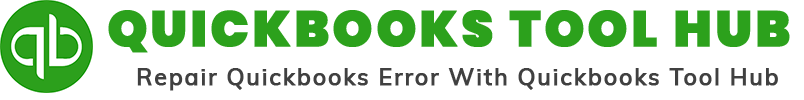Have you ever wondered what gives Microsoft’s development platforms the power they possess? The answer is simple: Microsoft NET Framework. This amazing platform is designed to securely and efficiently provide developers with the most comprehensive and consistent programming model for creating applications on their platform.
In this blog, we’ll be delving into this incredible feature, discovering its features, understanding how it works in action, and learning about all the benefits of using it. So if you’re looking for an inclusive environment for your next big project or just want to understand what’s behind the Microsoft software platforms.

What is Microsoft.NET Framework?
The Microsoft NET Framework is a software framework that provides a consistent programming model for building applications on the Windows operating system. It is designed to simplify the development process and enable software developers to create applications that are more reliable and secure.
This Framework provides a common set of classes and APIs that can be used across different programming languages and platforms. This allows software developers to create applications using their preferred language, such as C#, Visual Basic, or F#, while still being able to use the same set of APIs and services.
It also includes a runtime environment that provides a secure, scalable, and efficient environment for software applications to run in. The runtime environment is responsible for managing the execution of code, providing security features, and handling system resources.
Benefits of Using Microsoft.NET Framework
- Cross-platform compatibility: The Microsoft.NET Framework provides a consistent programming model for building applications on the Windows operating system, as well as on other platforms, such as Linux and macOS.
- Easy development: It provides a comprehensive set of APIs and services that simplify the development process and allow software developers to create applications faster and more efficiently.
- Security and reliability: The Framework provides a secure runtime environment that helps ensure that software applications are secure and reliable.
- Scalability: It is designed to be scalable, allowing software applications to run efficiently on different hardware configurations, from small devices to large data centers.
- Interoperability: It provides a consistent programming model for building applications on the Microsoft platform, making it easier for software developers to integrate with other Microsoft technologies, such as Windows, Azure, and Office.
How to Integrate Microsoft .NET with QuickBooks?
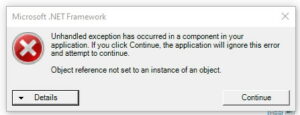
These are the following steps to integrate Microsoft. Net in QuickBooks.
- Install Microsoft NET Framework on your computer.
- Open QuickBooks and go to the File menu.
- Select Utilities and then Import.
- Choose the Microsoft .NET option from the list of available options.
- Follow the on-screen instructions to complete the setup process.
- Enter the necessary information to connect QuickBooks with Microsoft .NET, including your QuickBooks login credentials and the location of your data file.
- Wait for the data to be transferred from QuickBooks to Microsoft .NET.
- Once the transfer is complete, you can begin using Microsoft .NET to manage your financial data within QuickBooks.
How to Fix Microsoft .NET Framework Error: 5 Effective Solutions
Solution 1: Repair or Reinstall the Microsoft .NET Framework
- Go to Control Panel > Programs and Features.
- Locate the Microsoft .NET Framework installation and select it.
- Click on Repair or Uninstall/Change.
- Follow the on-screen instructions to complete the repair process.
- If repair fails, then try reinstalling the Microsoft .NET Framework.
Solution 2: Update Windows Operating System
- Open Windows Update by clicking the Start button in the lower-left corner of the screen.
- Click on Check for updates because of if you have older update of Windows, it generated QuickBooks update error , so make sure update the software.
- Install latest available updates for Windows and restart your computer if prompted.
- Check if the Microsoft .NET Framework error still persists.
- If not, the issue may have been resolved by the Windows update.
Solution 3: Disable or Uninstall Any Third-Party Antivirus Software
- Go to Control Panel > Programs and Features.
- Locate the third-party antivirus software installed on your computer.
- Right-click on it and select Uninstall.
- Follow the on-screen instructions to complete the uninstallation process.
- Restart your computer and check if the Microsoft NET Framework error still occurs.
Solution 4: Disable User Account Control (UAC)
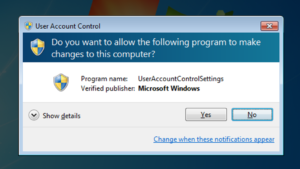
- Open Control Panel.
- Type “User Account Control Settings” in the search bar.
- Drag the slider to the Never notify position.
- Click OK to save the changes.
- Restart your computer and check if the Microsoft NET Framework error still persists.
Solution 5: Clean Boot Your Computer
- Go to Start > Run and type “msconfig” in the search bar.
- Click on System Configuration.
- Go to the Services tab and select the Hide all Microsoft services checkbox.
- Click Disable all.
- Restart your computer and check if the Microsoft NET Framework error still occurs.
Frequently Asked Questions (FAQs)
Q.1 What programming languages can I use with the Microsoft.NET Framework?
The Microsoft NET Framework supports a variety of programming languages, including C#, Visual Basic, F#, and others.
Q.2 What is the runtime environment in the Microsoft.NET Framework?
The runtime environment in the Microsoft.NET Framework is responsible for managing the execution of code, providing security features, and handling system resources. It provides a secure, scalable, and efficient environment for software applications to run in.